Getting started with photography is daunting. Anything that helps you get great results without needing to reinvent the wheel is something every photographer would be interested in. These free Lightroom presets are my contribution to that.
Spend more time shooting and less time getting bogged down in how a camera works. One day, you’ll understand that part of photography. The last thing you want to do when you first get inspired to start photography is sitting at a computer, editing or learning from YouTube tutorials. For now, stay inspired by shooting more and editing less.
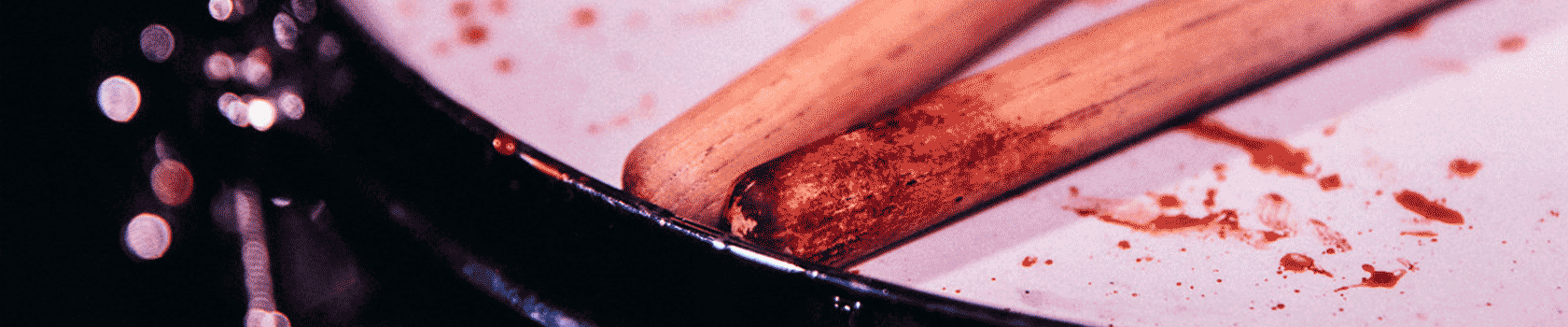
How to download the free Lightroom presets
The rules are simple. Each time I release a new Lightroom preset, I make it available for download absolutely free over on the My Best Lightroom Presets website. After a short period of time, the preset will still be available for $3.
Check out all of the other Lightroom presets that have been offered for free in the past.
Why should you use these Lightroom presets
All of the free Lightroom presets which you can download are designed to speed up your workflow. Each has been tested on varied images to maximise their application and suitability to the different styles of photography.
Photographers have a range of opinions on how to edit photos. Using any Lightroom presets, no matter how high quality it is, will give you a single result. I believe that Lightroom presets should be varied applications, and should be a solid starting point for your editing.
As a beginner, you might find the style or color tones that the Lightroom preset gives you satisfactory and better than you could edit yourself. When you start photography, the options in Adobe Lightroom can be overwhelming. The looks presets created can be a great starting point for learning what settings affect what looks on the image.
Professional photographers might prefer to use the Adobe Lightroom presets like I use them – a great starting point for adapting the preset to your own artistic style. You might even like to create new presets for Lightroom after you’ve applied the free Lightroom presets to your photos to save yourself even more time later on.
Regardless of whether you’re a beginner or professional, by using these free presets it reduces the effort involved in manual editing.
How do the presets work with photo editing?
All Lightroom presets, like any post-processing in Adobe Lightroom, is non-destructive. That means that any settings you apply to your image are not directly changing the original image located on your harddrive. If you change the exposure of an image, it doesn’t change the original photo you imported into Lightroom. The presets for Lightroom are all non-destructive.
A single click will transform your image by applying all of the settings. Post-processing is a really important part of the creative process when it comes to photography, so you should be adventurous with the results you get and tweak the settings further after applying the preset. You never know what you’ll learn about post-processing by experimenting! If you’re not adventurous, you can easily just apply the preset and work on learning about editing images later. The preset application with a single click will do it all for you.
Which versions of Lightroom do the free presets work in?
I design my Lightroom presets in Adobe Lightroom Classic CC. They are all .xmp files, and work in both Adobe Lightroom Classic CC, Adobe Lightroom CC and Lightroom for mobile.
How do I install Lightroom presets?
Installing the Lightroom presets is simple. Full instructions with screenshots are found here, but takes less than 30 seconds to install! If you’d like tips on how to manage your existing Lightroom presets, there’s lots of information available, too.
Examples

Winter Shore (before) free Lightroom Preset

Winter Shore (after) free Lightroom Preset [download]

Wynnum (before) free Lightroom Preset

Wynnum (after) free Lightroom Preset [download]
Can I download Lightroom preset packs?
Yes! There are various bundles that will pair various presets with other presets that compliment each other in some way. Check out the Lightroom preset packs.
What is Adobe Lightroom?
Adobe Lightroom CC is an image editing application available on both Windows and Mac. Adobe Lightroom is also available on iOS and the Google Play Store.
Lightroom is available as part of the wider Adobe Creative Cloud, but also as part of the Photography Package where it is paired with Adobe Photoshop. I have exclusively used Lightroom throughout my whole photography journey and have never needed to move to a different application. Lightroom is the most common image editing application within the industry. For that reason alone, I develop Lightroom presets for it exclusively.
Ready to download free Lightroom presets?
Good, let’s get started!

